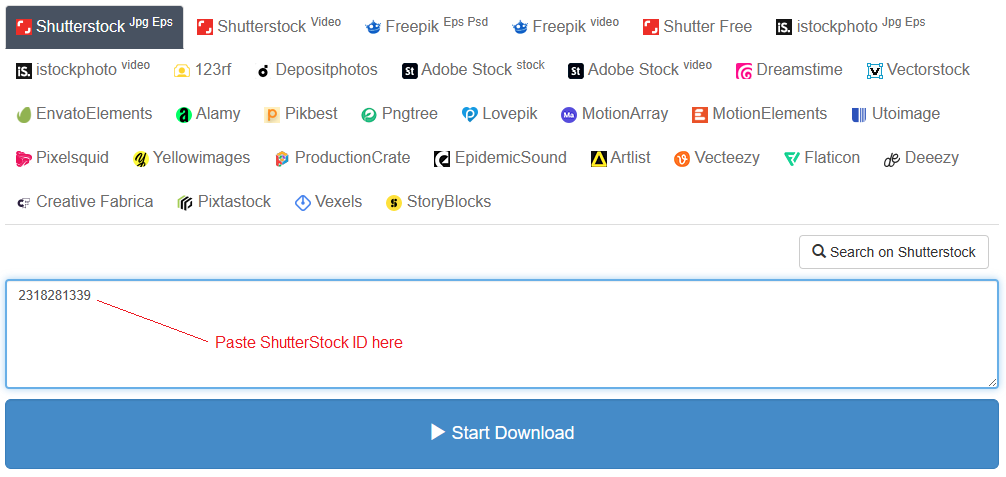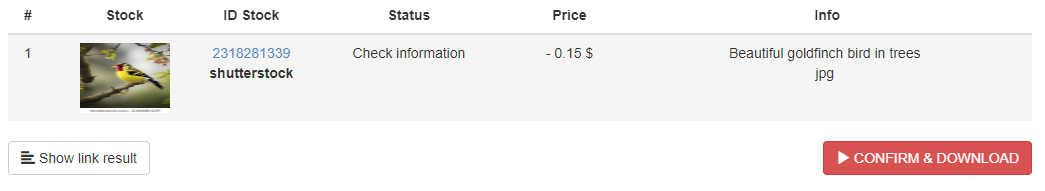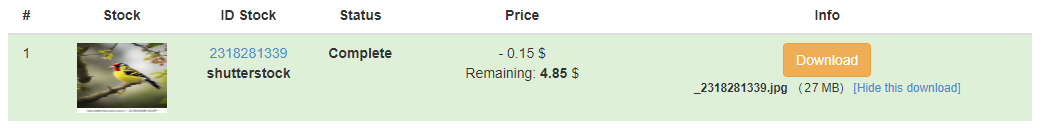Tutorial use Stock Downloader
This is a guide to using the StockDownloader website, helping you easily download the stock vector footage we support. Example with Shutter ID 2318281339
Step 1 Select Shutter tab on StockDownloader
Step 2 Paste the ID 2318281339 or the Link into the white box
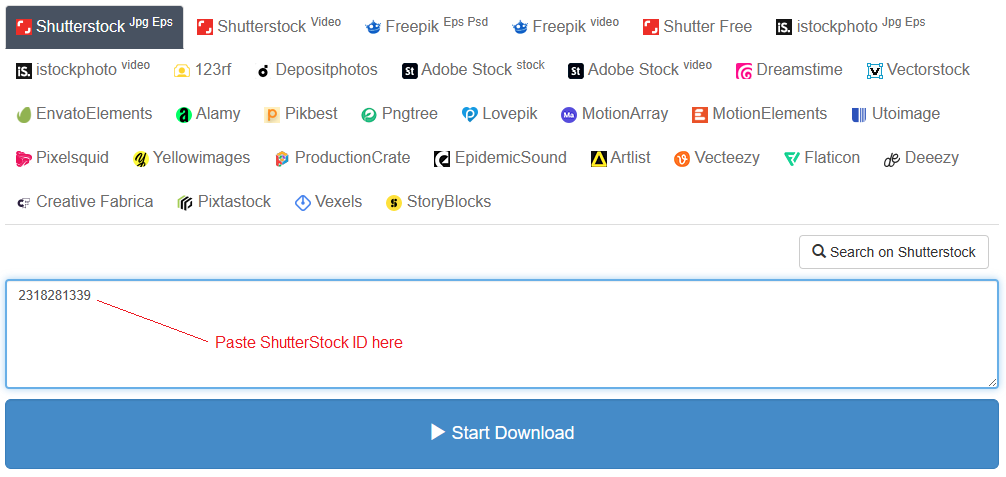
Step 3 Click the Start Download button
Step 4 Website will display the amount to download and stock information
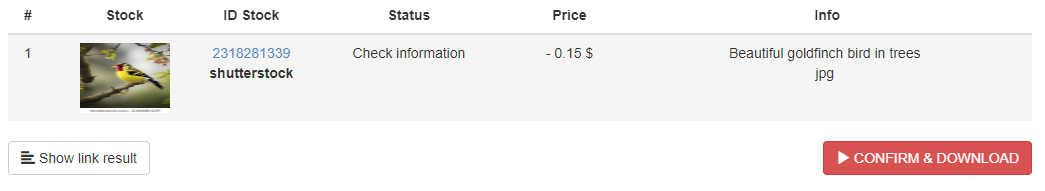
Step 5 Click the CONFIRM & DOWNLOAD button
Step 6 A few seconds later, the website will complete and a DOWNLOAD button will appear. Click on it to download the file to your computer
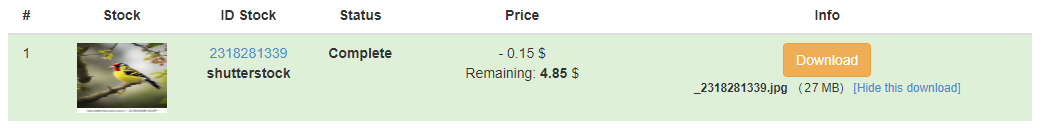
DONE